Clear Windows ClipBoard (Troubleshooting Copy/Paste)
If copying/pasting inside of Windows ceases to fail for you, it might be because your clipboard is full. Use this east shortcut to clear your Windows clipboard when you face this issue.
- Right-click your desktop and create a 'new shortcut'
- Paste the following command cmd.exe /c “echo off | clip”
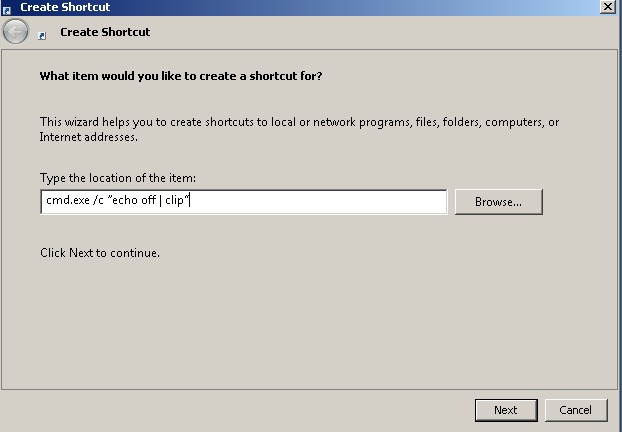
- Name the shortcut.
Now you'll have the shortcut on your desktop. Just double click it when you need to run it.
* Please use the comment form below. Comments are moderated.*
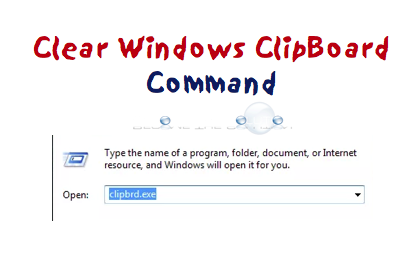
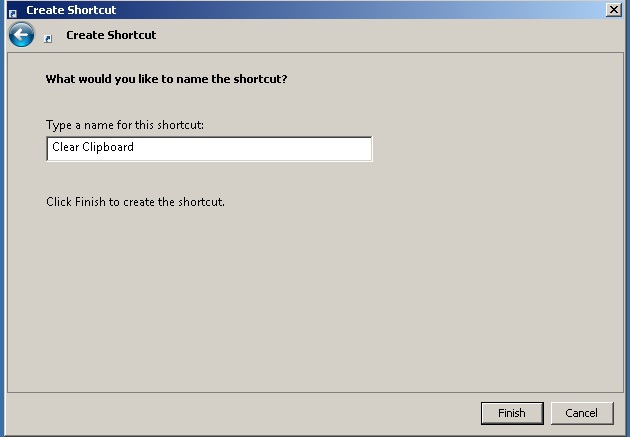

Comments