Fix: This Driver is Not Configured for Integrated Authentication – SQLJDBC
After installing the Microsoft JDBC driver on your SQL server, you try to attempt to connect to the SQL server using Windows integrated authentication, but receive a connection error occurred. When you review the connection error log, you see a message similar to below.
ERROR: code: 0; message: This driver is not configured for integrated authentication
Ensure you copied the sqljdbc_auth.dll to the working Java directory on your SQL server as part of the entire installation.
- Copy the file sqljdbc_auth.dll from the following location
/Program Files/Microsoft JDBC Driver 4.0 for SQL Serversql/jdbc_4.0/enu/auth/x64/sqljdbc_auth.dll
To your current working Java runtime environment bin folder. Your Java runtime environment folder will be named jre1.x.x_xx and is in Programs and Files folder.
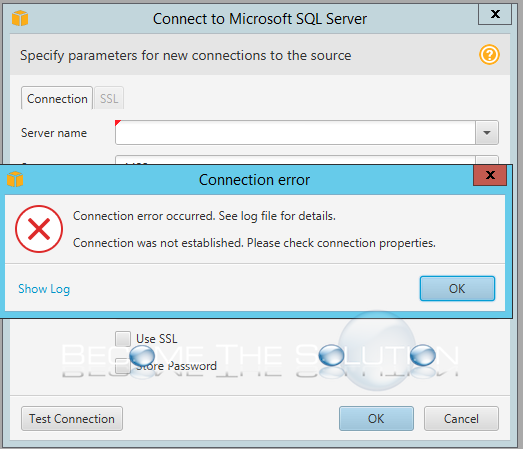

Comments