Fix: You Must Restart Your Computer to Apply These Changes – XenDesktop
When logging in to a Citrix desktop, you immediately receive a pop-up message displayed.
You must restart your computer to apply these changes.
Before restarting, save any open files and close all programs
The error is likely happening because your Gold image is using a different CPU type than your images on another cluster host. Spin up the Gold image on each different CPU (or where you are getting the error message above) and reboot each until hardware detection completes which will ensure all CPU profiles are loaded.
* Please use the comment form below. Comments are moderated.*
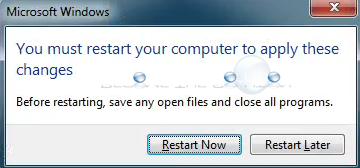

Comments