FIX: To update these apps, you need to accept them on the account page in the App Store
If you attempt to update macOS Apps in the App Store, you receive an unable to update some apps message. You need to adopt the apps to your Apple ID before updating them. To do so, follow the steps:
1. Open App Store and select your logged in Apple ID user at the bottom.
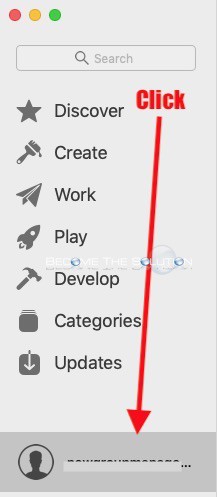
2. You will see a screen to Accept the apps needing updates and to assign them to your Apple ID.
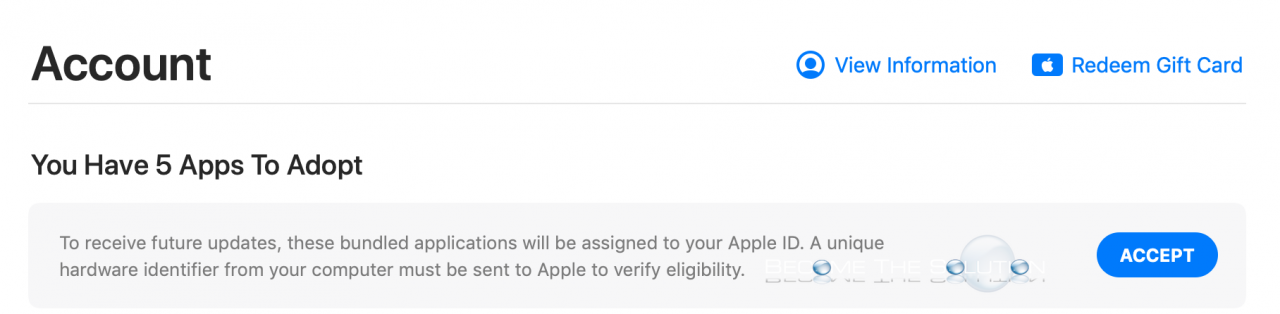
To receive future updates, these bundled applications will be assigned to your Apple ID. A unique hardware identifier from your computer must be sent to Apple to verify eligibility.
* Please use the comment form below. Comments are moderated.*
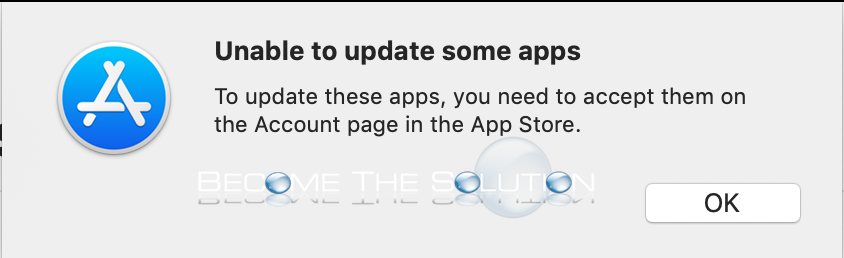

Comments