Fix: An Authentication Error Has Occurred RDP - Windows Remote Desktop
When you try to remote desktop to a computer in Windows you may receive the following error.
An authentication error has occurred.
The Local Security Authority cannot be contacted
Remote Computer:
This could be due to an expired password.
Please update your password if it has expired.
For assistance, contact your administrator or technical support.
There are several issue this error can be due to; however, verify the complexity of your password when changing it. In order to change your password, login to a network computer locally. You also might have a cached RDP password. Check for anything in Windows credential manager.

* Please use the comment form below. Comments are moderated.*
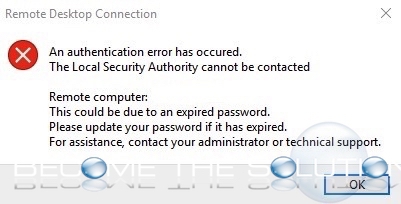

Comments 1
Hi
I changed my password but my problem not solved.