Fix: SYSTEM_SERVICE_EXCEPTION Error Windows
The blue screen of death Windows error – system_service_exception. The error is matched with the following Technical Information: ** STOP: 0x0000003B.
Retrace your steps you were doing on your computer before the blue screen appeared with the error. Did you install new hardware? Did you install any new software? Maybe you received a Windows Update unknowingly?
Resolution(s):
*Ensure your hard disk is OK. Open command prompt and type chkdsk /f /r to attempt to fix any bad sectors on your disk.
*Microsoft has a documented hotfix regarding the IEEE 1394 driver stack found here. You should check to see if your system applies for this fix.
*Anti-Virus software perform real-time scans while you may be working on your machine. Try disabling any anti-virus software you have temporarily.
*Ensure your BIOS firmware is up to date.
Retrace your steps you were doing on your computer before the blue screen appeared with the error. Did you install new hardware? Did you install any new software? Maybe you received a Windows Update unknowingly?
Resolution(s):
*Ensure your hard disk is OK. Open command prompt and type chkdsk /f /r to attempt to fix any bad sectors on your disk.
*Microsoft has a documented hotfix regarding the IEEE 1394 driver stack found here. You should check to see if your system applies for this fix.
*Anti-Virus software perform real-time scans while you may be working on your machine. Try disabling any anti-virus software you have temporarily.
*Ensure your BIOS firmware is up to date.
* Please use the comment form below. Comments are moderated.*
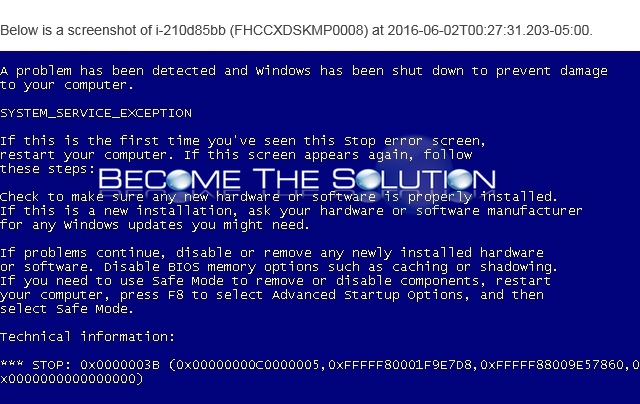

Comments