How To: Windows Check and Set Windows System Time and NTP
Here is a full list of available Windows Time Commands in command line syntax. You can quickly review status, configuration, intervals, and more with these commands. You can also exclusively configure Windows Time.
Type in Windows Command Line:
w32tm /query /configuration
w32tm /query /status
View Current Time:
Time /T
View Current Windows Time Configuration:
w32tm /query /configuration
View Current Windows Statuses:
w32tm /query /status
Including…
- stratum
- leap indicator
- precision
- last sync
- NTP server
- poll interval
* Please use the comment form below. Comments are moderated.*
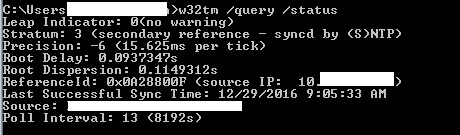

Comments