How To: Set Windows Svchost.exe as Separate Process – Isolate Hosted Service
The Windows process svchost.exe is used to host multiple Windows services in a single process. You can set this process to show all nested svchost.exe processes if you are troubleshooting a runaway svchost.exe process (i.e. a process using 100% CPU). Follow the steps below.
- Open Windows command prompt (as administrator).
- Type the following command to set svchost.exe on its own.
sc config wuauserv type= own
![]()
- Type the following command to set svchost.exe to be a shared process.
sc config wuauserv type= share
![]()
* Please use the comment form below. Comments are moderated.*
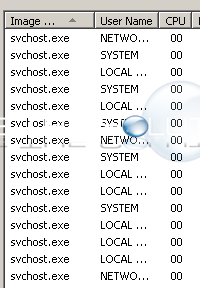

Comments