Fix: You Can't Open the Application “” Because the Classic Environment is no Longer Supported
If you are trying to run a classic Mac OS application (Mac OS 7-9) on Mac OS X (10.12 Sierra) you will receive a warning that the classic environment is no longer supported.
You can still unofficially run classic Mac OS programs in Mac OS X. Follow the guide posted here.
We will be updating this article soon with our own how-to guide.
* Please use the comment form below. Comments are moderated.*
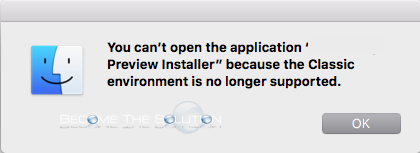

Comments