Fix: Serato DJ Pro Licensing Error Code 4
If you installed Serato DJ Pro on another machine with a license you purchased, you may receive a licensing error (code 4) in the Serato DJ application.
Licensing Error
The license ID does not match the current machine.
Error code 4
To resolve the licensing error, follow the steps below.
- Login to your Serato DJ account online at serato.com. Find the area to manage your devices and select deactivate this device to remove the old device.
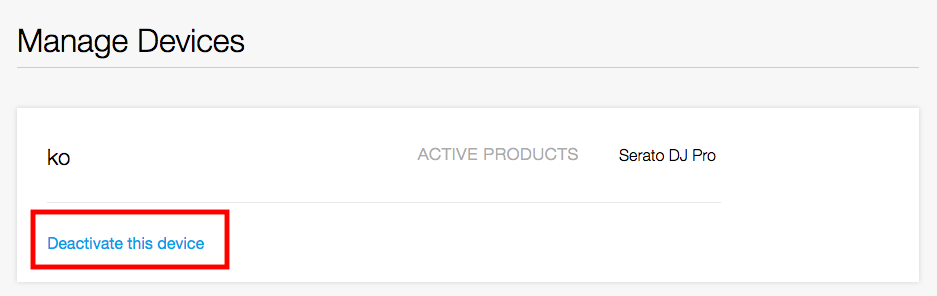
- Open the Serato DJ application. Click on My Serato.
![]()
- Click Activate.
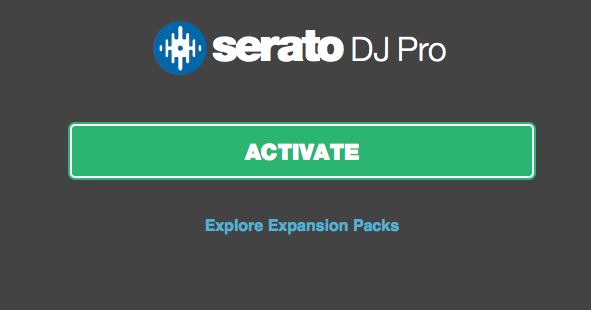
* Please use the comment form below. Comments are moderated.*
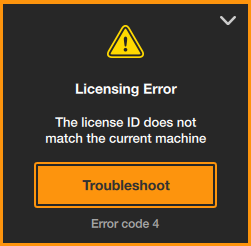

Comments