How To: PKG No Show Package Contents
Are you right-clicking on a .pkg file on Mac but there is no option Show Package Contents? This is because a package archive does not contain package contents. The show package contents options is only show when you right-click a .app file. However, there is a workaround.

Using Terminal, you can expand a PKG file and see the contents inside.
1. Open Terminal (Hard Drive -> Applications -> Utilities -> Terminal)
2. Type the following command. The first path is the path to your PKG file while the second is the path to outut PKG files to: pkgutil --expand /path/package.pkg /outputfolder/
(You can drag and drop files and folder into the Terminal as well, without manually needing to type their path)
pkgutil --expand /path/to/package.pkg /output/destination/
3. The files will unpack. Now, you can view the contents of the package similar to this package we expanded below.
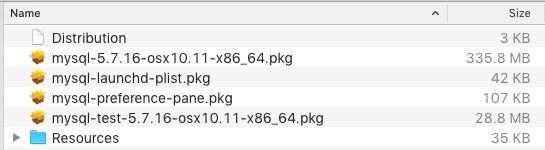
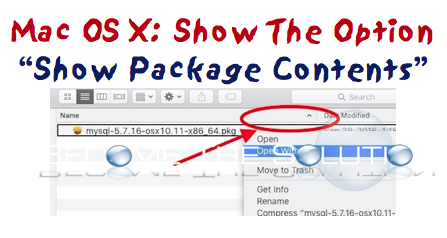

Comments 2
Hi, how do I show package contents but w/ a dmg file?
Nope doesn't work with OS 10.13.6