How To: Macbook Air Reset Wireless Network Settings
Quickly reset your MacBook Air wireless network settings following these steps.
1. Navigate to Hard Drive -> Library -> Preferences -> SystemConfiguration

2. Delete all files in this folder except com.apple.Boot.plist
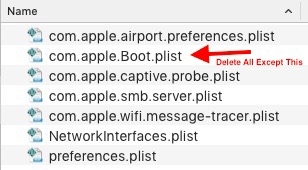
3. Reboot. Your wireless networks should all be forgotten and network settings reset.
* Please use the comment form below. Comments are moderated.*
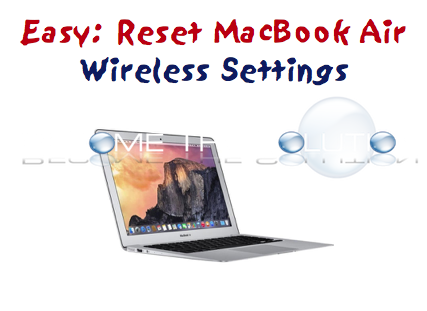

Comments