Enable: Mac OS X Calibrate Display Expert Mode
The latest version of Mac OS X High Sierra hides the Expert Mode option in the System Preferences Display option. Here is how to to enable expert mode.
- Open Display system preferences.
- Now, hold down the option or alt key on your keyboard and select Calibrate…
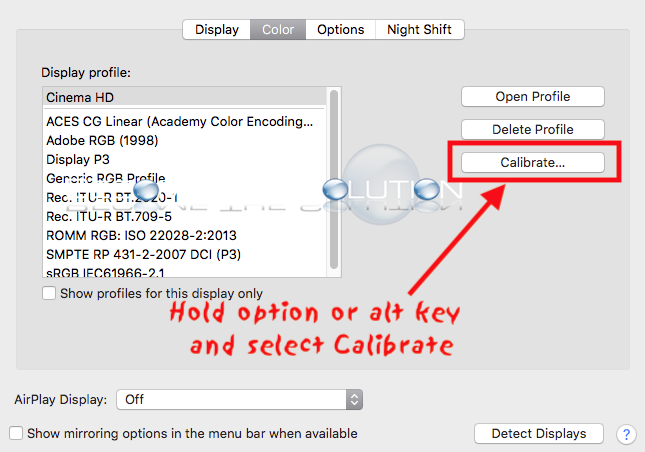
- Expert Mode option will appear and be checked.
* Please use the comment form below. Comments are moderated.*
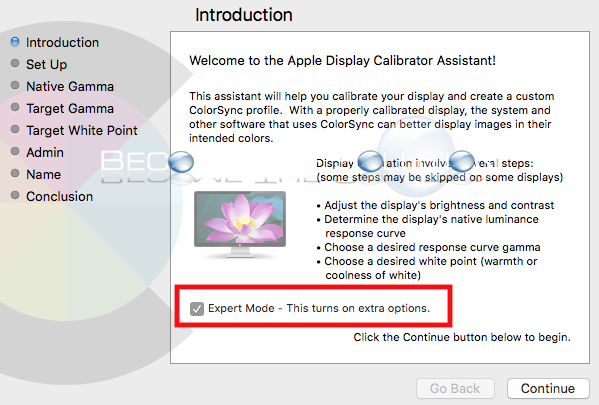

Comments