Easy: Mac OS X Recovery Mode Key Combination
Today’s Mac computers have a built in feature called recovery mode which allows you to start your Mac computer on a separate boot partition on your hard drive and restore from Time Machine backup, reinstall Mac OS, or use disk utility. If your Mac does not have the built in recovery mode, you can attempt to boot into recovery mode over the Internet (see below). Ensure you are running the latest version of Mac OS X supported for your Mac machine in order to be able to access Recovery Mode.
Mac OS X recovery mode is useful for troubleshooting issues with your Mac computer. Booting into recovery mode allows you to use Disk Utility and repair your primary Mac partition for disk issues (by default, you cannot repair your primary Mac OS X volume while you are booted into it, this feature is greyed out in Disk Utility). Finally, recovery mode allows you to easily install the latest version of Mac OS X compatible on your Mac from the Internet.
Boot into Built-In Recovery Mode
- Boot your Mac holding COMMAND + R keys until you see the following screen below.
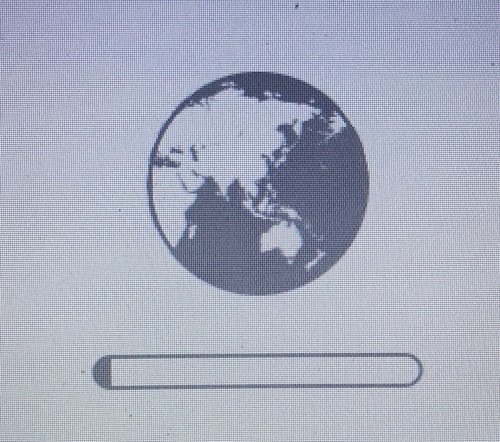
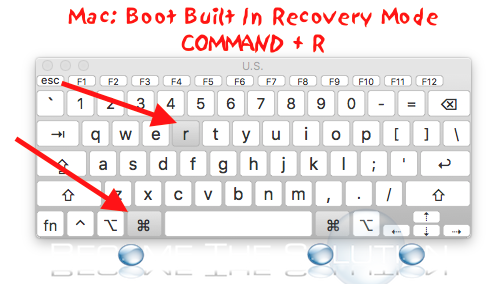
- If your Mac does not display the above screen, your Mac likely does not have the built in recovery option. Try to force booting into recovery mode below.
Boot into Internet Recovery Mode
- Boot your Mac holding OPTION + COMMAND + R or SHIFT + OPTION + COMMAND + R until you see a similar screen above.
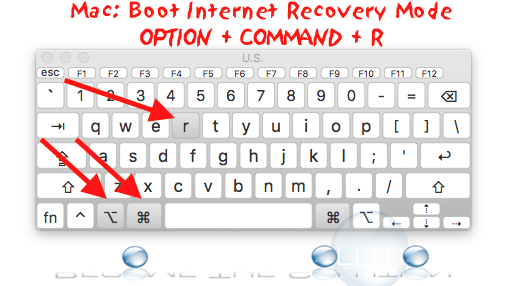
- If these commands do not work for you, your Mac is likely facing an issue that prevents you from using Internet Recovery mode.
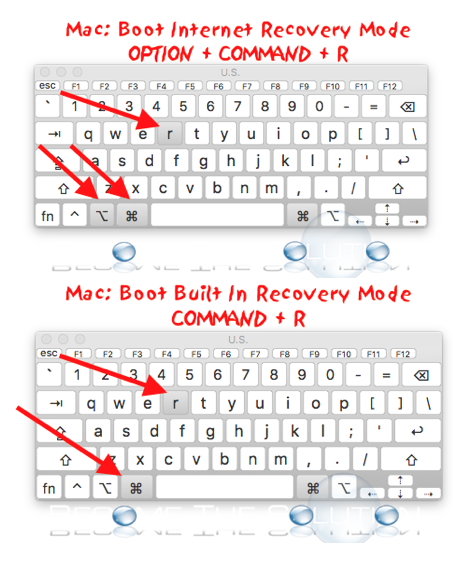

Comments