How to Transfer Files from Android to Mac OS X via USB
Here are easy steps for transferring files from your Android device your Mac OS X machine.
- Download and install Android File Transfer for Mac.
- Connect your Android device to your Mac via a USB cable.
- Open Android File Transfer.
- You may receive a prompt on your Android device. Click Allow.
Allow access to device data
An MTP connection will be established to access the data on the connected device.
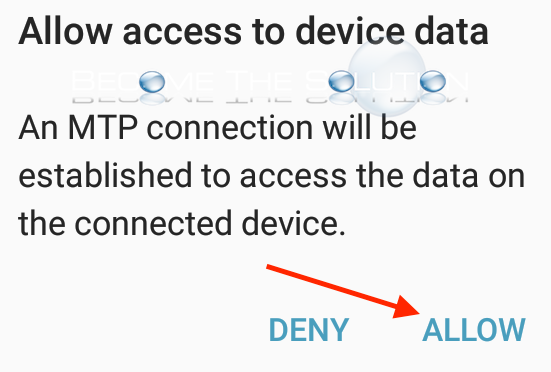
- You may need to re-open Android File Transfer. Your Android should connect and you should see a Window with folders. Follow the paths below to corresponding files. You can drag and drop files to your Mac desktop to make copies of the files.
Screenshots or Pictures:
\DCIM\Screenshots\
Pictures:
\Pictures\
Downloads:
\Downloads\
Music:
\Music\
Ringtones:
\Ringtones\
* Please use the comment form below. Comments are moderated.*
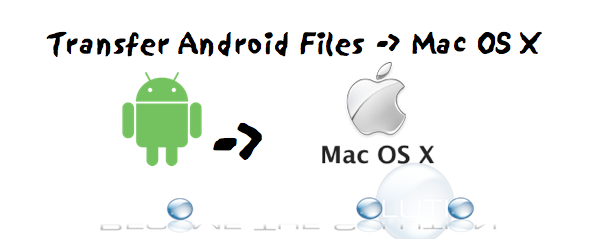

Comments