How To: Disable Mac Mail Connection Logging
Mac OS Mail offers the ability to enable connection logging to help troubleshoot email server issues. In addition, the logs will monitor all email sent and received by any email addresses you have added to your Mac OS Mail client. This type of logging is beneficial in some instances when you work in a highly secured environment, but generally the logging is not needed unless your troubleshooting an email connection issue. For reference, email connection logs are stored here.
\Users\CurrentUser\Library\Containers\com.apple.mail\Data\Library\Logs\Mail
Perhaps you inadvertently enabled connection logging, here are the quick and easy steps to disable it.
Disable Connection Doctor Logging
- In Mac Mail, go to Window -> Connection Doctor

- Uncheck Log Connection Activity.
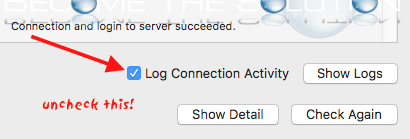
- At this point, connections will no longer be logged to file. You may still want to empty the log files it collected. Click Show Logs and delete everything in the folder that opens if you no longer wish to keep the files.
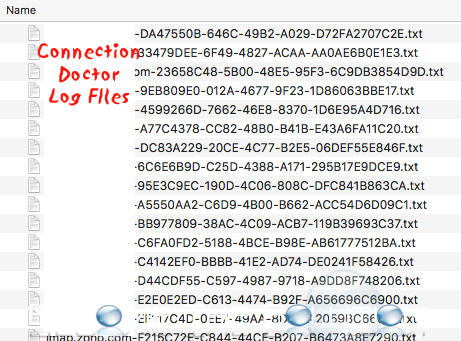
Note: You can safely delete all the files in the path mentioned above, as long as you no longer wish to save them.
You will notice the message at the top of Mac Mail Connection Logging Enabled also disappear.
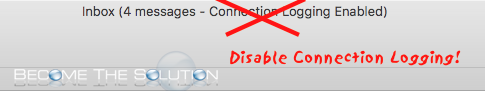

Comments 10
connection doctor is a real pain how can I disable it completely? its unnecessary warnings make me crazy, there is nothing wrong with my connection , maybe it's sometimes slow and connection doctor warns me about it hundreds of times a day, something which started to happen only with catalina
In the Mail App on a Mac - messages are stuck in the outbox - not being sent. Can you tell me what I should look for to correct this?
Had this enabled by Apple to help trace a problem. Wondered where it came from. Thanks for showing how to disable and remove!
Thank you. Found your site very helpful in switching off connection logging.
Thanks for that information. I am always looking for ways to maintain some privacy.
Brilliant - my 'System' storage was >350GB! All down to one of these log files that had built up over 3 years! Apple Support didn't appear to be aware of this issue. All solved now
is it possible do that from terminal?
thank u so muuuchhhhhh ! I am not an IT master and that is why I love your explanation !!! U SAVED MY LIFE
Followed the steps to Disable Mac Mail Connection logging and had success.
Many thanks the instructions were clear as I am a complete novice when it comes to correcting problems on my Mac.
very good explanation
works great thank you