Disable folders and files dragging delay (Spring-loading delay) – macOS
If you are noticing a delay when you drag files into folders, it is because of a feature called Spring-loading delay. This feature allows you to open a folder when you hover over it with a file.
If you quickly maneuver files and folder on your Mac, you may find this feature frustrating, as you can be waiting a second or more to simply put a file in a folder. Newer macOS versions enable Spring-loading delay by default.
Disable Spring-loading delay – macOS
1. Go to System Preferences -> Accessibility -> Mouse & Trackpad and disable Spring-loading delay.
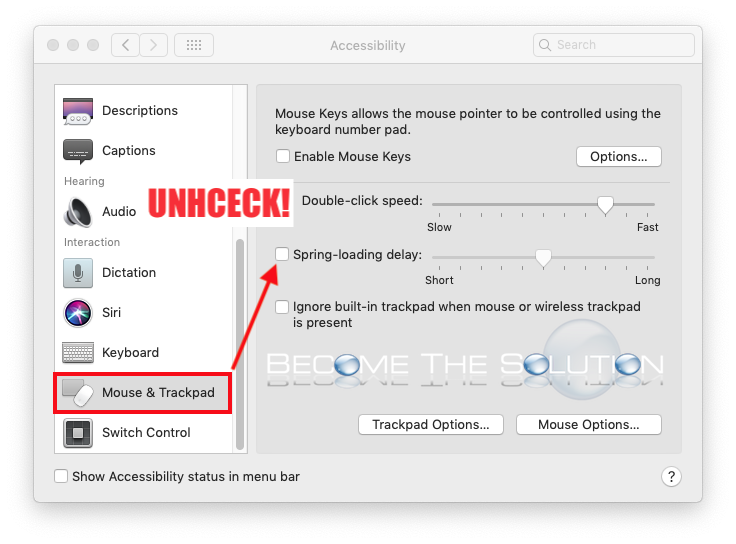
* Please use the comment form below. Comments are moderated.*
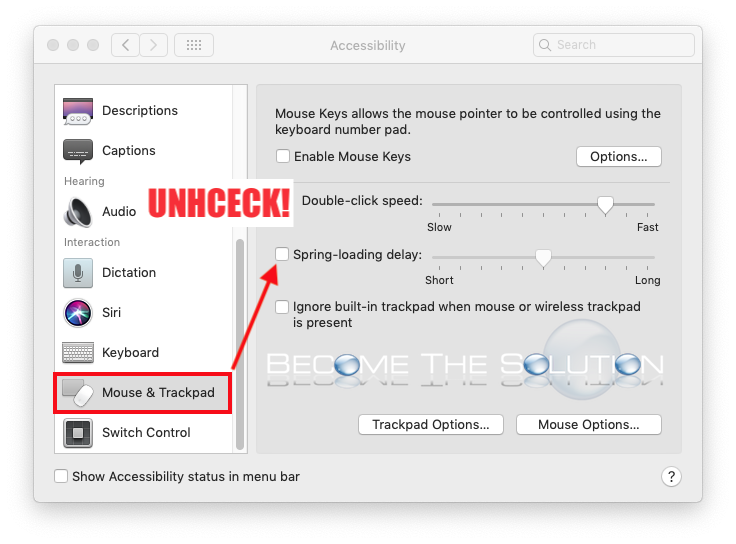

Comments 1
No, I want to disable those blasted springy folders altogether! Even a long delay still has them bouncing up and I want it to GO AWAY! Isn't there a way to do that? I am willing to use the Terminal if it will help.