Fix: ERR_CACHE_MISS – Google Chrome
You may receive the following error in Google Chrome while trying to access a web page that is cached.
Confirm Form Resubmission
This webpage requires data that you entered in order to be properly displayed. You can send this data again, but by doing so you will repeat any action this page previously performed. Press the reload button to resubmit the data needed to load the page.
ERR_CACHE_MISS
This is a cache issue on the page you are on. Perform the following.
1. Delete cached browsing history. Reload the page. If it still does not work, try disabling cache.
2. All else, try a a hard reload.
* Please use the comment form below. Comments are moderated.*
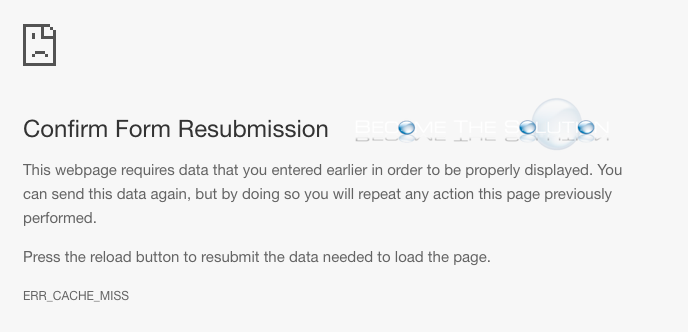

Comments 3
Iwant open off paymmat but always error plz van helfme
The want app like paymath I can't open... But I already signning but is Not open plz helf
Excellent and decent post. I found this much informative.
I'm impressed by the details that you have on this web site.
Thank you for this post..err_cache_miss chrome