Fix: ERR_EMPTY_RESPONSE – Google Chrome
While browsing a website using Google Chrome, you may receive an unable to load page error 324 ERR_EMPTY_RESPONSE. This error is most commonly caused when you mistype a website address or URL.
“” page isn’t working
“” didn’t send any data.
ERR_EMPTY_RESPONSE
Double and triple check that the URL you type into the Google Chrome address bar is correct. If you have verified this. Follow the steps below to further troubleshoot.
1. In a new Google Chrome tab window, type chrome://net-internals/help.html and hit return.
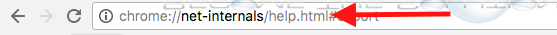
2. Reproduce the steps to get the ERR_EMPTY_RESPONSE error in Google Chrome. (Only browse the website you are getting this error on to avoid sending non-related error logs).
3. Once you have produced the ERR_EMPTY_RESPONSE error again, click Save to File in the net-internals window.
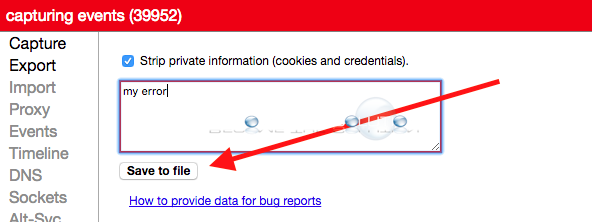
4. Google Chrome will save a file called net-internals-log.json to your downloads. This file will contain error logs that can be reviewed by Google code exports. You can share the file with experts in Google forums here.
If you are unable to find a solution still, use the contact form below and post your issue.
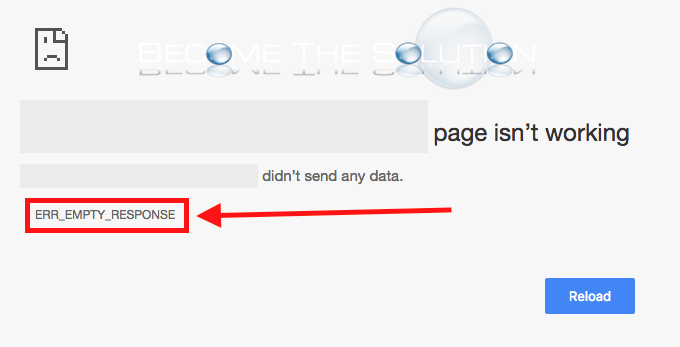

Comments 1
I have a new version of chrome, a new 2017 macbook and when I do all the steps above there is no option to save file anywhere. I looked at all the options.