How To: View What PKG File Will Install on Mac X
Do you frequently download .PKG files from the Internet which install new applications, features, or enhancements on your Mac? Sometimes, a .pkg file installs something you didn’t ask for such as adware, spyware, or other 3rd party applications you weren’t hoping to get. This can be extremely frustrating as it breaks the PKG publishers trust as well.
On rare occasions, publishers will include 3rd party software with their software .pkg file because they get paid a royalty advertisement fee when other users install this software. In this case, the publisher must let the end user know this software will be installed. Since all of us are so quick to click through installing a .pkg file, we may overlook what it is actually installing our Mac computers.
Keep in mind, you cannot right-click a .pkg and choose Show Package Contents. This method only works for packages with package archives such as .app extension files.
Suspicious Package is an Application designed to inspect any Mac X package files and help understand what the package will actually be installing your mac. You will understand what files the package installs, scripts it runs, and verify where the package actually came from.
1. Download and install Suspicious Package.
2. Next, open your PKG file. In this example, we inspect a MySQL Installer Package.
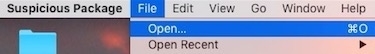
3. Instantly, we will see detail information about the package file including how many items the pkg installs, how much space the pkg takes up, install scripts, how it was downloaded, and the official developer ID all pictured below.
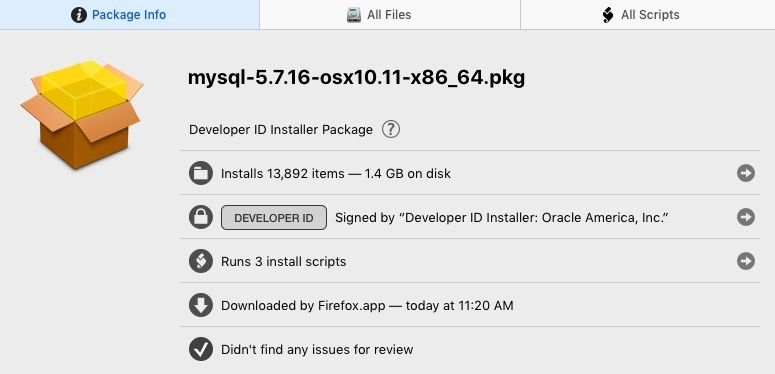
4. The All Files tab shows you the PKG contained files.
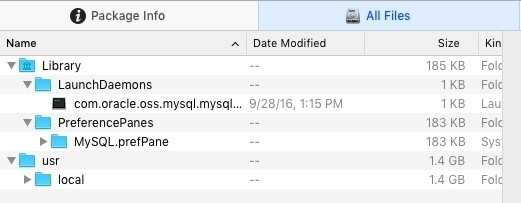
5. Finally, the Preinstall Script section reveals what the PKG file actually installs onto your Mac. You will have to read through some lines of code, but most scripts will tell you what each script actually does, pictured below.
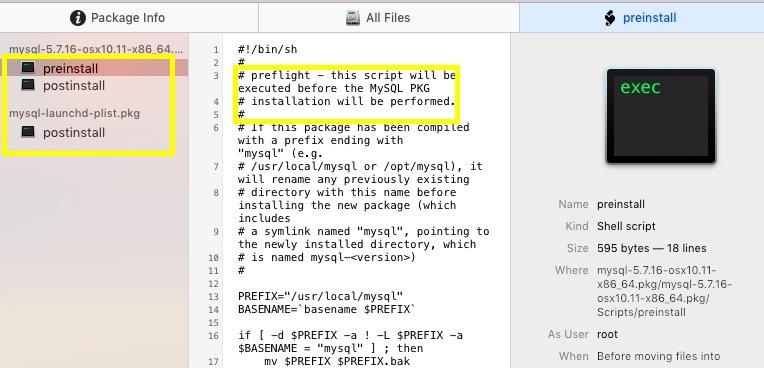
So, the next time your download a pkg file from a website you are unfamiliar with or an untrusted site, use Suspicious Package for free to quickly inspect all the installer
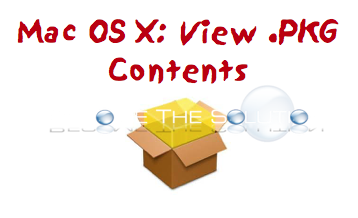

Comments