Fix: TATSU Declined to Authorize This Image on this Device for This User
While trying to restore an iOS device through iTunes, you may receive the following error message stating that the custom restore image file (IPSW) is not authorized.
The iPad “” could not be restored. TATSU declined to authorize this image on this device for this user.
iTunes is calling out to the gs.apple.com for signed restore. Since Apple doesn’t sign the older iOS images a few days after being released, this message is normal and you will not be able to restore from an older restore IPSW file.
If you have a previous restore of the device already backed up, you can take backups of SHSH Blobs using iFaith or similar utility for Mac/Windows. If you did not previously take SHSH Blobs from a previous restore backup, you are pretty much out of luck trying to restore or downgrade to a different iOS version.
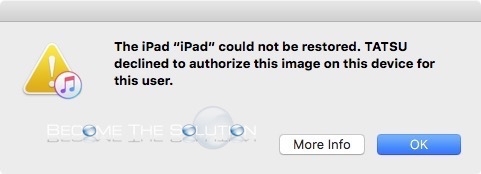

Comments 6
why can't i downgrade my phone with iTunes i have iOS 13.2
SOLUTION THAT WORKED FOR ME. make you have an updated version of itune, DOWNLOAD A SIGNED FIRMWARE FOR THE YOUR IPHONE MODEL (go to https://ipsw.me/), i repeat make sure it is signed with green while other versons are read. i encountered ame problem sometimes ago, i downloaded several versions until i got the right version for my iphone 6
thanks man!
I am also on iPhone 6 and I am NOT trying to use anything but the latest restore and yet... This message.
your solution doesn't work in my case iPhone 6
so how do i get my ipad out of recovery mode ???