Fix: TaoTronics TT-BH06 Bluetooth iOS iPhone Issues
If you are recently experiencing Bluetooth issues with your TaoTronics Wireless Bluetooth Headphones with your iPhone, it might be due to a recent iOS update. The most common issue noticed are the TaoTronics headphones not auto-connecting to your iPhone device. You have to manually connect the headphones in iOS Bluetooth settings each time you power them on. You probably already tried re-pairing your Bluetooth headphones and resetting iPhone Bluetooth settings but no luck.
The solution is to reset the TaoTronics headphones themselves.
1. While holding the Multifunction button for 5 seconds, plug in your TaoTronic headphones using the power adapter. A purple LED will flash three times to confirm the system was successfully reset.
2. Finally, re-pair your headphones with your iPhone. Your headphones will now automatically pair each time you power on the headphones again!
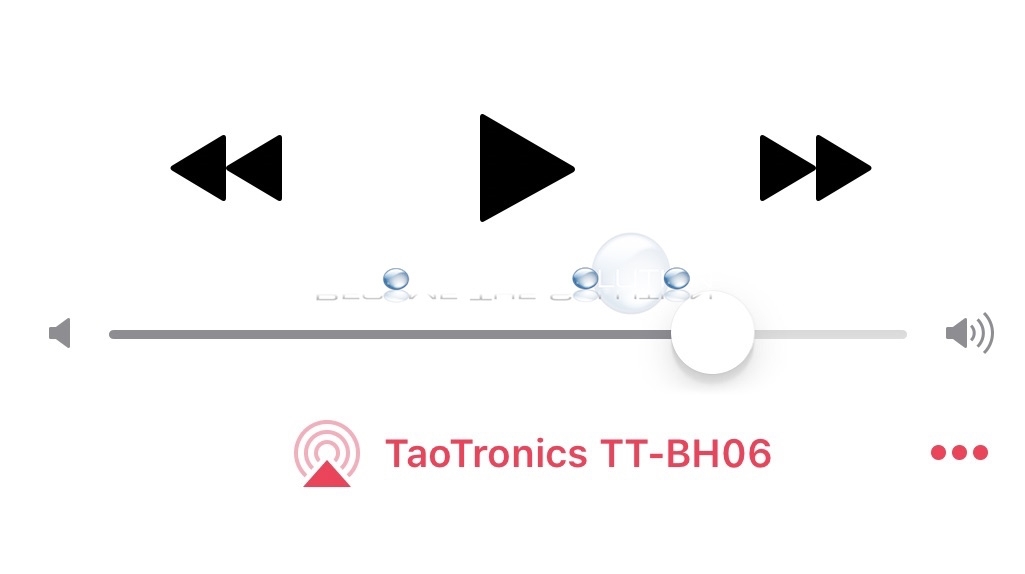

Comments 21
thanks for this!!
Amazing, it did not turn pruple but now my mac detected !
Thanks !!
i cant connect my tt-bao1 to my iphone x
I tried it today and you all saved the day! Yay!
But on my wireless Bluetooth device I held down the middle button till it showed me a flashing blue and red light. Then it worked like a charm. My iPhone X found the wireless earplugs.
Perfect
Worked for me by plugging it in first, then holding it down for 5 seconds.
Worked the first time. Thanks for the tip.
flases red-blue but not purple...what a fraud if this cannot pair to Iphone !
mine still will not pair! feel like this is a lost cause.