Mac X Open Multiple Zip Files To One Folder Unzip
With OSX you can run a simple terminal command and extract all the files into the same directory without the need of a third party application.
File examples:
test1.zip
test2.zip
test3.zip
test4.zip
Rather than double-clicking each *.zip file (which most of the time creates folders for each file extracted) you can run a command from the Terminal which will extract all the files in to the same directory.
1. Open Terminal and navigate to the directory where all the zip files are stored. 'cd' to the directory.
2. Once your in that directory you just need to type this:
unzip \*.zip [Return]
3. You will then be presented (if there are any duplicate files being uncompressed with the following:
replace duplicatefile.mp4? [y]es, [n]o, [A]ll, [N]one, [r]ename:
Just type either y, n, A, N, or r and hit [Return]
Keep hitting 'y' to get the extract.
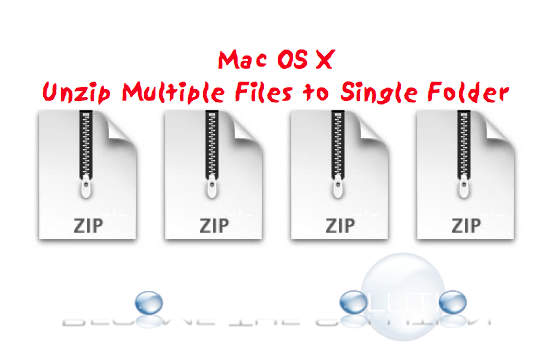

Comments 1
How can you send the files to a different folder or drive?