Fix: Cannot Open This Item You Changed One of the Recurrences - Outlook
In Microsoft Outlook, you may receive an error when trying to open a meeting you already have saved in your calendar.
Cannot open this item. You changed one of the recurrences of this item, and this instance no longer exists. Close any open items and try again.
The issue a known bug to Microsoft developers. As a workaround, close Outlook and re-open it. Open the meeting invite and update any details you were trying to prior then save it. Also, check to see if you deleted the single occurrence of the recurring meeting and you can try dragging and dropping the meeting to the trash in Outlook.
* Please use the comment form below. Comments are moderated.*
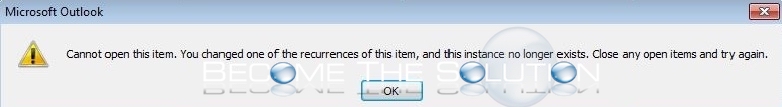

Comments