Fix: The destination trash does not allow messages to be moved to it – macOS Mail
If you attempt to delete or move an email message in macOS Mail, you receive a message the prevents you from moving the message to the Trash mailbox.
The message “” could not be moved to the mailbox “Trash”
The destination “Trash” does not allow messages to be moved to it.
* Please use the comment form below. Comments are moderated.*
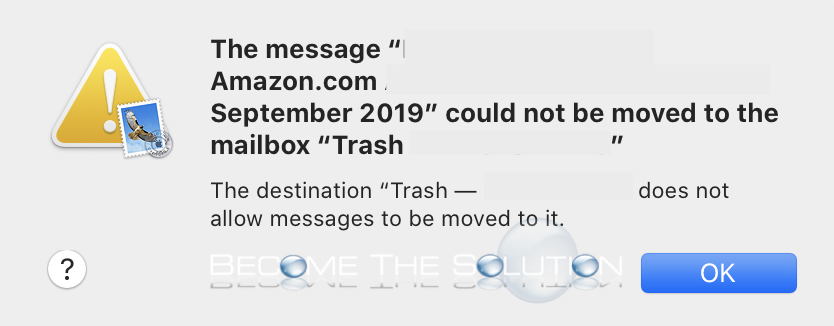

Comments