Fix: Your Gmail Account is not Configured Properly (Labels Show in IMAP) – iOS
When you open a Mail app using a GMIAL address on your iPhone or iPad (such as Outlook iOS app), you may receive an error message about your Gmail account not being configured correctly.
Your Gmail account is not configured properly. Please log into your Gmail settings, go to the Labels section, and set your folders to “Show in IMAP” enabled.
Some iOS mail apps require IMAP system labels to be enabled in order to send and receive email correctly. Email labels are managed in your email provider settings. To fix this error for a Gmail address, follow the steps below.
- Login to GMAIL on a desktop.
- Click Settings -> Labels Tab.
- Enable System labels similar to the screenshot below.
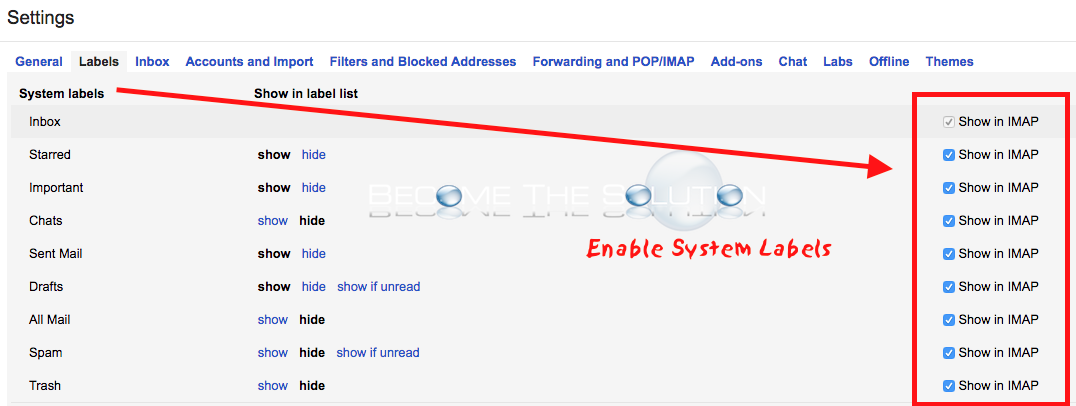
For more information on Mac Mail application system labels showing up, read our article here.
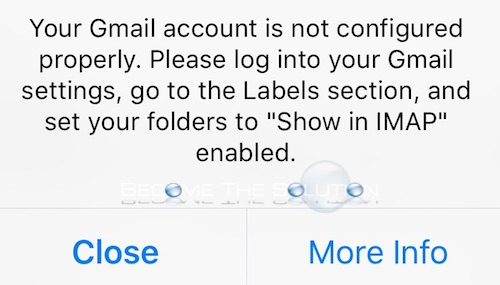

Comments 1
Pretty stupid considering 1.) I don't want spam sent to my devices 2.) Gmail prevents configuration on client end: you can't unselect what IMAP folders you sync in outlook