Fix: The Message Failed to Send – iPhone
If you are trying to send an email using the native iPhone Mail or Outlook app, you may occasionally receive an error message that your email message cannot be sent.
The message failed to send
Your email “” ailed to send. Please contact your mail admin for addition support. Your email has been returned to your drafts folder.
Open email
Contact Support
Close
The message is likely related to your iPhone not having an active Internet (LTE or Wireless) data connection to send out your email. You may be in a dead spot even though your iPhone shows a data connection. You select Open email and attempt to send it again.
If the error message persists, use the contact form below to share your issue and anything else you did to get your email to send.
* Please use the comment form below. Comments are moderated.*
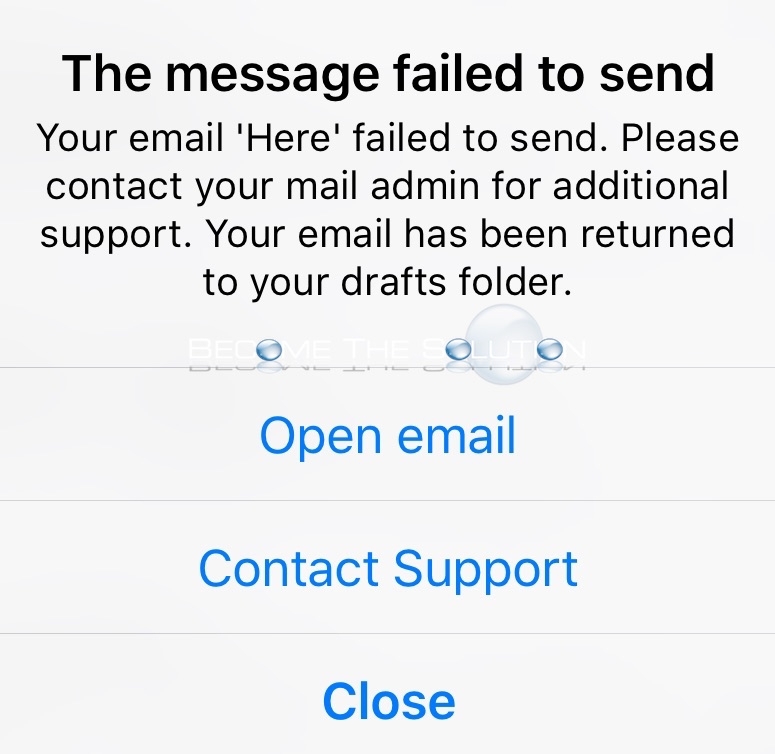

Comments 1
Connected to wifi and still getting this issue