Fix: Your Account was Redirected to this Website for Settings
Upon opening Microsoft Outlook, your client may prompt you with a window with the following information.
Allow this website to configure xxxxxx server settings?
Your account was redirected to this website for settings. You should only allow settings from sources your know and trust.
Don’t ask me about this website again.
ALLOW CANCEL
This message is generated when Outlook AutoDiscover changes from HTTP to HTTPS. Verify with your system administrator/email administrator that the message can be safely allowed. This was most likely a necessary change made by you IT administrators for your email service.
* Please use the comment form below. Comments are moderated.*
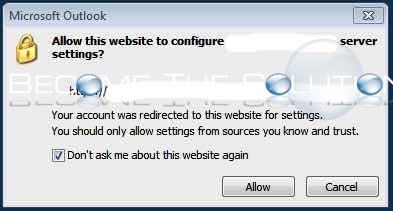

Comments 2
So what if you no longer work for that company and no longer use that email? How do I make that configuration go away?
This is awesome, thank you! I wet my pants when I saw the solution!!!!! Yay!!!