How To: Resolve an Internal Website In Your Browser?
If you have an internal site / website on your network you are trying to access in your computer web browser but can’t, perform the following validation steps to help troubleshoot where the problem is and why you can’t access the site.
How to Resolve Intranet Website Internally?
1. Perform an nslookup (Windows or Mac). This will attempt to resolve the internal site name by your computer’s DNS to ensure the site is correctly setup by IP address.
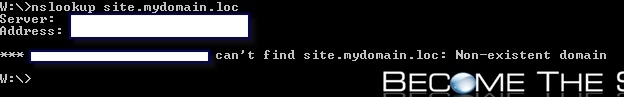
2. In Internet Explorer (or the web browser your trying) append a forward slash “/” to the end of the web URL. You should always specify http or https in front of the URL if the site isn’t setup to redirect to the correct protocol.
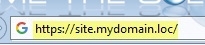
3. Finally, ensure you are using the full URL suffix for the site. If redirection isn’t setup on the Internal website you are trying to access, you will need to enter the full url to bring up the page. For example: site.mydomain.loc/newpage.aspx might work versus site.mydomain.loc/ does not work.
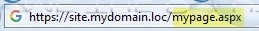


Comments