If you use multiple web browsers in Mac X, you can choose a default web browser to automatically open links you click them.
1. Go to -> System Preferences -> General

2. Select a Default Web Browser
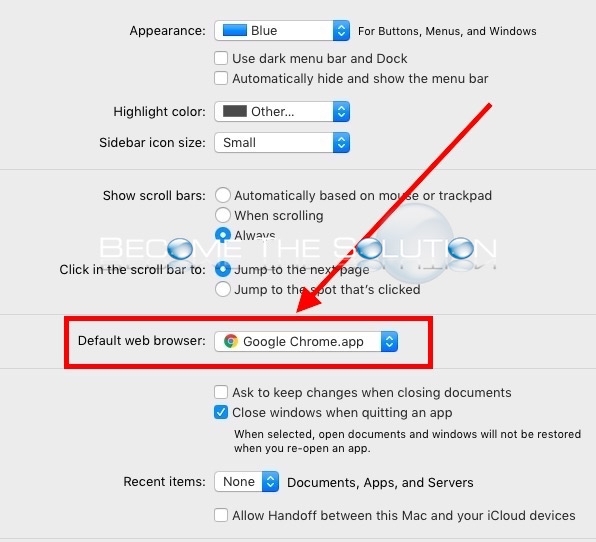
* Please use the comment form below. Comments are moderated.*
Comments