Fix: Your Current Security Settings do not Allow this File to be Downloaded
In Internet Explorer, you may receive an error that prevents you from downloading a file. You receive the following error message.
Your current security settings do not allow this file to be downloaded.
ou must enable file downloads in Internet Explorer security settings. Perform the following steps.
- In Internet Explorer, go to Internet Options -> Security -> Custom Level -> Downloads -> enable File Download (shown below)

* Please use the comment form below. Comments are moderated.*
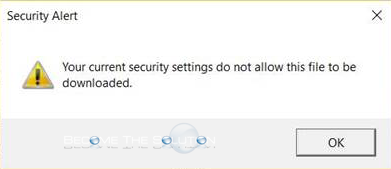

Comments