Fix: You Do Not Have Exclusive Access to the Database at this Time
While working in a Microsoft Access database, you may receive the following error.
You do not have exclusive access to the database at this time. If you proceed to make changes, you may not be able to save them later.
As documented by Microsoft, verify the following.
Clear the Compact On Close check box at File -> Options -> Current Database –> Application Options.
Clear the Perform Name AutoCorrect check box at File -> Options -> Current Database -> Name AutoCorrect Options.
Remove embedded macros from the form, or report and replace them with either named macros or VBA event procedures.
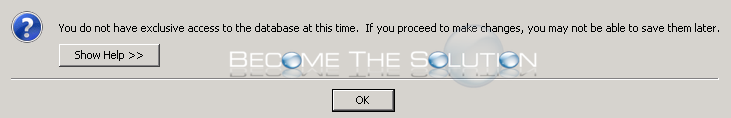

Comments