Fix: The operation failed because of a registry or installation problem – Outlook
You may receive an error message while working in Microsoft Outlook. The error appears at certain times such as opening emails, creating new emails, opening Outlook rules, or editing your Outlook account settings.
The operation failed because of a registry or installation problem. Restart Outlook and try again. If the problem persists, reinstall.
The error indicates an issue with the Outlook installation. However, many users report that creating a new Outlook profile fixes the error.
Create a New Microsoft Outlook Profile
- Close Outlook.
- In Microsoft Windows, go to Control Panel -> Mail -> Show Profiles… -> Add and create a new profile.
- Choose the new Outlook profile under Always use this profile.
* Please use the comment form below. Comments are moderated.*
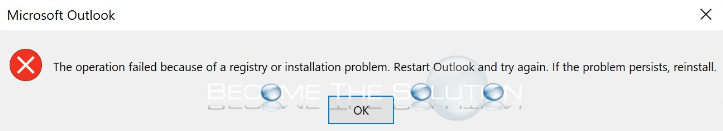

Comments