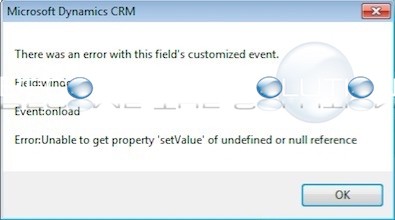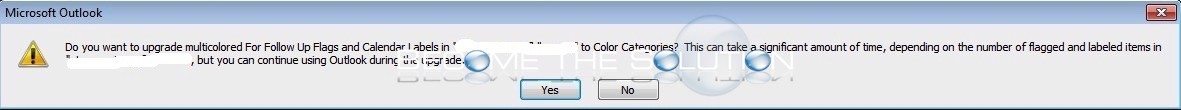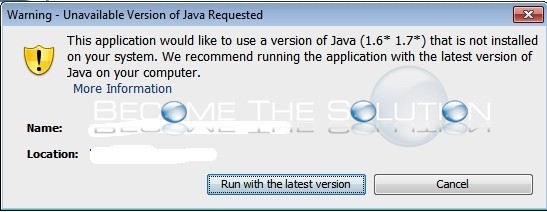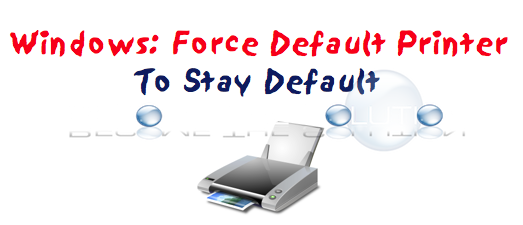While working in Microsoft Dynamics CRM, you may receive the following error message using the CRM plugin in Microsoft Outlook while creating a meeting and setting the tracking to member and finally selecting CRM Fields. Microsoft Dynamics CRM There was an error with this field’s customized event. Field:window
You can enable colored flags and labels in Microsoft Outlook by upgrading to color categories. Follow these steps.1. Right-click on your mailbox in Outlook (where your email address is) and choose Data File Properties…2. Select Upgrade to Color Categories at the bottom.
When launching a Java application, you may be prompted with the following warning if the application relies on an older version of Java that does not exist on your machine. Warning – Unavailable Version of Java Requested This application would like to use a version of Java (1.6* 1.7*) that is not installed on your system....
In Windows, your default printer may revert back each time you login. Your printer might revert back to Adobe PDF or XPS file. The cause is a corrupt NTUser.dat file. Fine this file in the following location. This file is hidden so you might need to make all files visible in Windows (Open Windows Explorer ->...
While working in Microsoft Outlook, you may be prompted suddenly with a security prompt out of the blue. The error is below. Security Alert Information you exchange with this site cannot be viewed or changed by others. However, there is a problem with site’s security certificate.