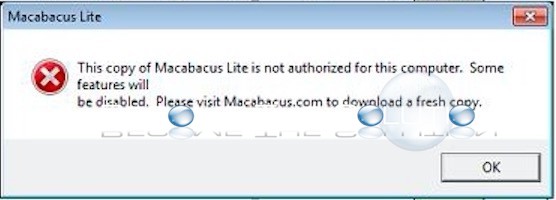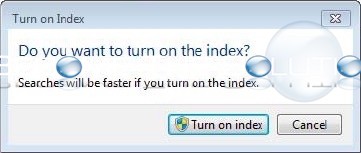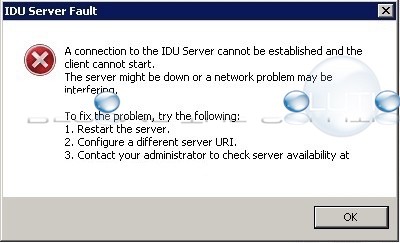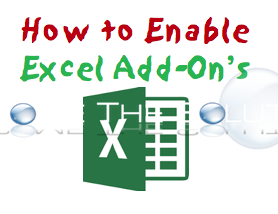Enabling SEO Url’s in MediaWiki is simple. This guide will walk you through doing so in an Apache webserver configuration.1. Open LocalSettings.php located in your media wiki document root.2. Add the following lines of code:
If you are using an outdated or unsupported version of Macabacus Lite, you may receive the following error message upon trying to launch the application.This copy of Macabacus Lite is not authorized for this computer. Some features will be disabled. Please visiting Macabacus to download a fresh copy.
When you search for something in Windows, you may receive a prompt to enable index searching in Windows. Indexing was most likely turned off because to help improve general Windows performance. You can control Windows Indexing options in the Control panel option Indexing Options.Turn on Index
When launching Varonis manager, you may receive the following error when the IDU server cannot be reached. A connection to the IDU Server cannot be established and the client cannot start. The server might be down or a network problem may be interfering. To fix the problem, try the following:1. Restart the server.
1. Open Excel 2. Go to File -> Options