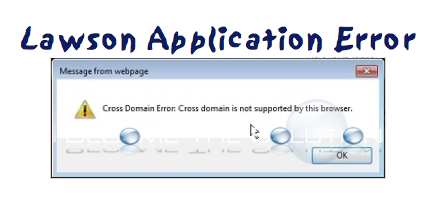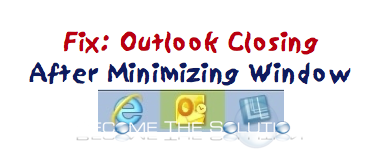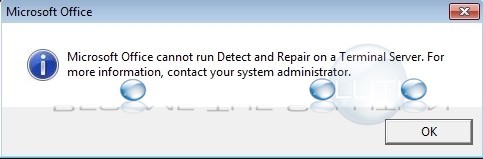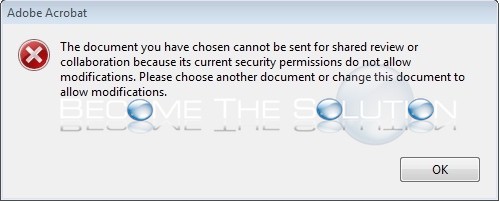If you a trying to access the Lawson application in Internet Explorer 11, you may receive the following error. Cross Domain Error: Cross domain is not supported by this browser Wherever you access Lawson, you now must append your organization domain (xxxx.com) suffix to the compatibility view settings.
You may notice Microsoft Outlook closes in the Windows taskbar after you minimize it. The Outlook icon does not show any windows around it as if you minimize, rather it looks like Outlook quit. See example screenshot below. To fix this, you must disable “Hide When Minimized” in the Outlook right corner taskbar.
When you create a new Toolbar or Pin Application Icons to Quick Launch these are stored in a local path in your Windows profile folder. %AppData%\Microsoft\Internet Explorer\Quick Launch
If you were recently working in a Microsoft Office Product (Outlook, Excel, PowerPoint, Word, etc.) and it crashed, you attempt to re-open the application and receive the following error message. Microsoft Office Microsoft Office cannot run Detect and Repair on a Terminal Server. For more information, contact your system administrator.
If you allow an Adobe PDF for comment editing, you may receive the following error message: Adobe Acrobat The document you have chose cannot be sent for shared review or collaboration because its current security permissions do not allow modification. Please choose another document or change this document to allow modifications.