Quick Launch Toolbar Icons Location Folder
When you create a new Toolbar or Pin Application Icons to Quick Launch these are stored in a local path in your Windows profile folder.
%AppData%\Microsoft\Internet Explorer\Quick Launch
By default, this path will take you to the current user logged in Quick Launch folder pictured below. You can drag n drop Application shortcuts in and out of this folder as well as delete any unneeded quick launch icons.
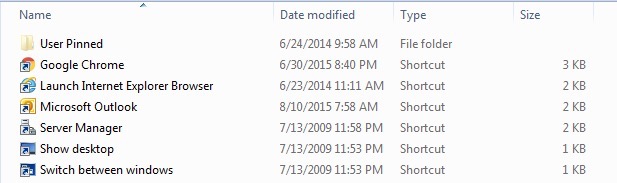
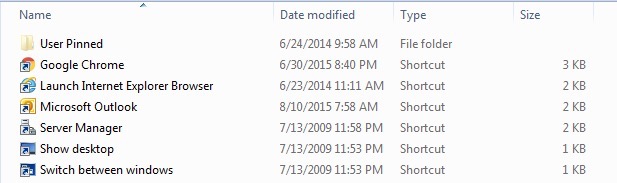
* Please use the comment form below. Comments are moderated.*


Comments