Fix: Outlook Closes After Minimizing
You may notice Microsoft Outlook closes in the Windows taskbar after you minimize it. The Outlook icon does not show any windows around it as if you minimize, rather it looks like Outlook quit. See example screenshot below.

Now, Microsoft Outlook will not appear closed when you minimize the window.


To fix this, you must disable “Hide When Minimized” in the Outlook right corner taskbar.
1.
With Microsoft Outlook open, right click the Outlook icon in the bottom right
2.
Uncheck Hide When Minimized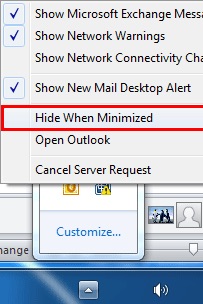
Now, Microsoft Outlook will not appear closed when you minimize the window.

* Please use the comment form below. Comments are moderated.*


Comments