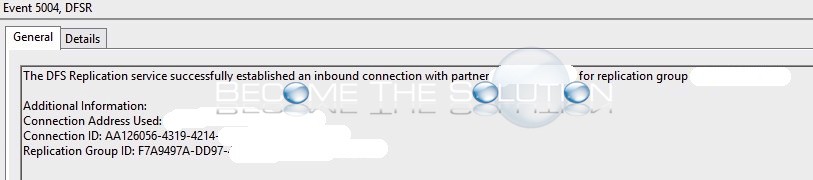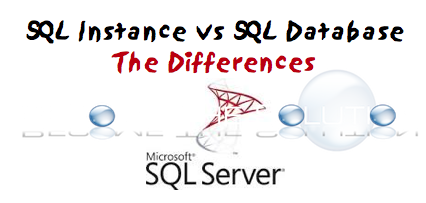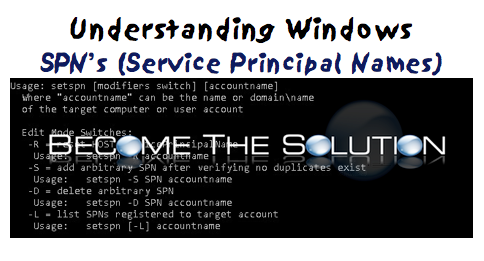Adding printers in Windows is a relatively simple task. Follow these instructions to add a network or directly connected printer to your Windows Operating System. Go to Windows Start bar in bottom left corner and type Devices and Printers. Open it.You will see printers and other devices currently added. You may notice Adobe PDF added as a...
In a DFS server environment, you may receive the following Windows System event error(s) on a DFS host. The error may cause your system to freeze and crash. The DFS Replication service successfully recovered from an internal database error on volume X. Replication has resumed on replicate folders on this folder. (Event ID 2106) And...
SQL is a programming language designed to efficiently manage structured data – most commonly for web applications. When you first install SQL Server (for Windows, in this case), you automatically create an SQL instance. This is known as the default instance. Think of this as your main SQL service application running on your server. The default...
You may receive the following error message in Microsoft Access: Microsoft Office Access can’t open the table in Datasheet view. The Connect property of the table does not have enough information about the File DSN or the connection properties. You may also receive the following error if you try to call an ODBC [Microsoft][ODBC SQL Server Driver]Timeout expired (#o) First,...
A Service Principal Name (SPN) is a unique name identifier for a service instance. Similarly, think of an SPN like a DNS CNAME record. An SPN is a pointer to a domain account. It is an identifier to get to a listening process. For example: COOL/Service1 is an alias for domain account RBAC.LOC\MyAccountCOOL/Service2 is also an alias...