Difference Between SQL Instance and SQL Database Windows
SQL is a programming language designed to efficiently manage structured data – most commonly for web applications. When you first install SQL Server (for Windows, in this case), you automatically create an SQL instance. This is known as the default instance. Think of this as your main SQL service application running on your server. The default instance of SQL is most commonly named after the server hostname.
Next, you create your first SQL Database. Since you only have the default SQL instance running, this database will be associated with that default SQL instance.
Making sense?
SQL allows you to create additional SQL instances – think of SQL instances as additional SQL servers running side-by-side on the same server. This is most commonly done on a server with a lot of horsepower (memory, CPU, disk IOPs, etc). You can check how many instances of SQL are running in Windows by opening Computer Management -> Services and checking SQL Server () shown below.
SQL Instance Format of Windows Service:
SQL Server (SQL-INSTANCE-NAME)
Example below shows 3 SQL Instances (MSSQLCRM, MSSQLSERVER, MSSQLSERVI)
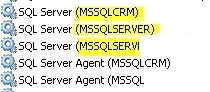
* Please use the comment form below. Comments are moderated.*


Comments