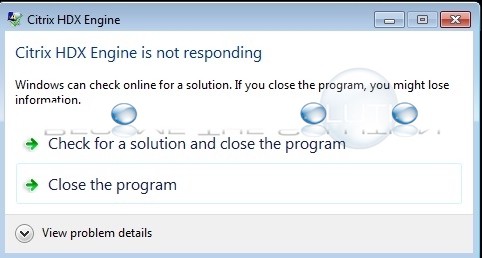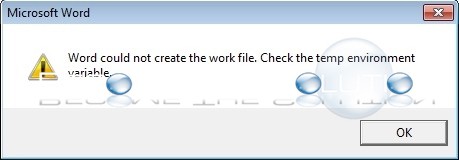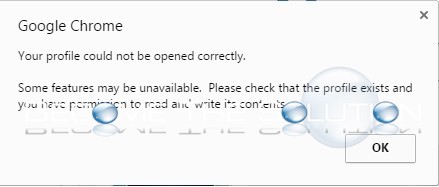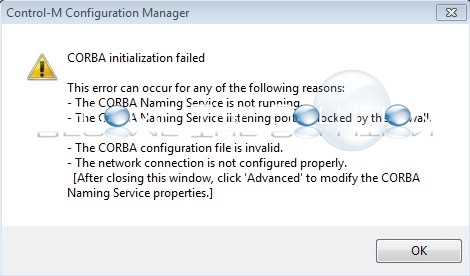If you are working from home in Citrix and have dual monitors, you can take advantage of dual monitor setup by enabling some settings in Citrix Receiver.1. After logging into Citrix, click Settings in the top right corner of the window
While working in your Citrix environment, applications may suddenly become sluggish or freeze only upon prompting with an error message belowCitrix HDX Engine is not responding
Upon opening Microsoft Word, the first time your machine boots you may receive the following error message.Microsoft Word Word could not create the work file. Check the temp environment variableSolution: 1. In Windows, go to Start and type %TEMP% 2. Select all the files in the folder and delete them.
You may receive the following error message in Google Chrome upon opening it the first time. Google Chrome Your profile could not be opened correctly Some features may be unavailable. Please check that the profile exists and you have permission to read and write its contents. Your Google Chrome profile likely became corrupted and you will...
In Control-M BMC Workload Automation, you may receive the following error when trying to login.CORBA Initialization Failed This error can occur for any of the following reasons:-The CORBA Naming Service Is not running.-The CORBA Naming Service listening port is blocked by the firewall-The CORBA configuration file is invalid.