Fix: Do You Want to Turn on the Index? – Windows
When you search for something in Windows, you may receive a prompt to enable index searching in Windows. Indexing was most likely turned off because to help improve general Windows performance. You can control Windows Indexing options in the Control panel option Indexing Options.
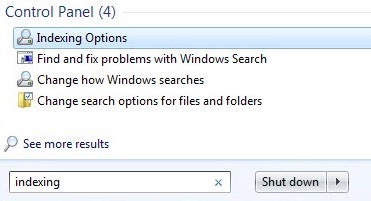
Turn on Index
Do you want to turn on the index?
Searches will be faster if you turn on the index.
You can safely click “Turn on index” to quickly search what your looking for. If Indexing is controlled by your company group policy, it might not let you enable indexing or it will be reverted to off once you log off again.
* Please use the comment form below. Comments are moderated.*
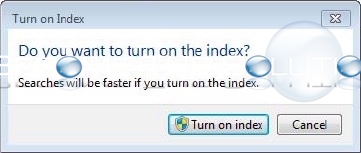

Comments