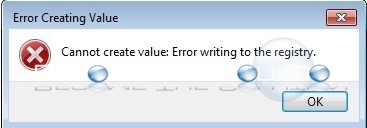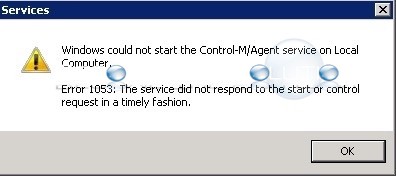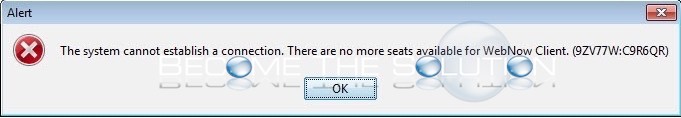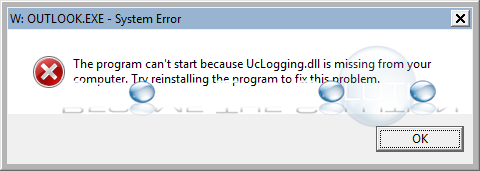If you attempt to create a new registry value in Windows, you may be prompted with the following message which prevents you from creating any new keys. Error Creating Value Cannot create value: Error writing to the registry.
You may receive the following error trying to start Control-M Windows services. Windows could not start the Control-M/Agent service on Local Computer. Error 1053: The service did not respond to the start or control request in a timely fashion. 1. Check to ensure your Control-M agent configuration file is present and has registry values....
You may receive the following error while working in Microsoft PowerPoint. There isn’t enough memory available to read Worksheet
You may receive the following error trying to login to the WebNow client.
You may experience Microsoft Outlook not being able to open suddenly due to the error message below. The program can’t start because UcLogging.dll is missing from your computer. Try reinstalling the program to fix this problem.