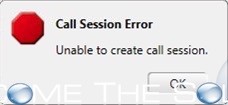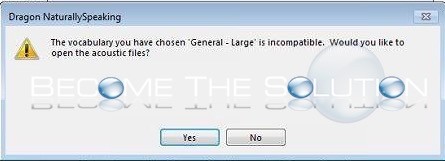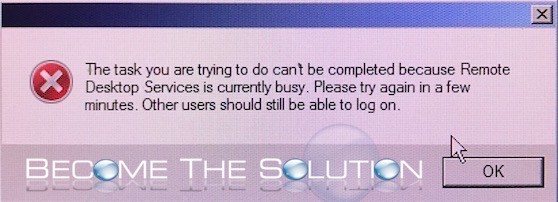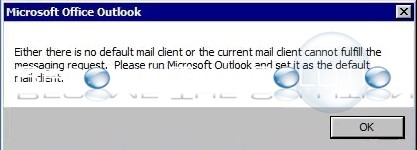In Avaya One-X Communicator / Agent, you may receive the following error trying to create a new call. Call Session Error Unable to create call session Ensure you have the correct Server Address, Dialing Rules, and Cell Phones (if using) are correctly set. All else, rebuild the Avaya One-X profile settings by deleting them...
While working in Dragon NaturallySpeaking you may receive the following error due to a corrupt profile. Properties cannot be displayed because this user profile is from a previous version.
While working in Dragon NaturallySpeaking you may receive the following error due to a corrupt profile. The vocabulary you have chosen “General – Large” is incompatible. Would you like to open the acoustic files?
If you are using Citrix (Desktop 3.5), you may receive the following error message trying to login or connect to a new or existing desktop. The task you are trying to do can’t be completed because Remote Desktop Services is currently busy. Please try again in a few minutes. Other users should still be able...
While working in Windows, you may receive a message that there is no default mail client set when you launch an application that is requesting access to Microsoft Outlook. The error may read per below. Microsoft Office Outlook Either there is no default mail client or the current mail client cannot fulfill the messaging request. Please...