Fix: System Error 20113 Occurred – Windows DHCP
If you try to delete a Windows DHCP server scope, you may receive the following error message.
System error 20113 occurred.
The DHCP scope you are trying to delete exists on another DHCP server for failover.
OR_DHCP_FO_SCOPE_ALREADY_IN_RELATIONSHIP
20113
Windows 8 or later: The DHCP scope is already in a failover relationship. Verify the following.
- Deactivate the DHCP scope first on both DHCP servers. (If the DHCP scope does not show deactivated, re-enable and deactivate again until you see the red down arrow)
- Delete any DHCP reservations and active DHCP leases on both DHCP servers.
- Right-click on the DHCP scope and select Deconfigure Failover.
Note: If you are using Windows DHCP 2003 manager and your scopes are run on a 2008 Windows server or higher, you will not see the Deconfigure option in properties. You will need to manage DHCP on the actual server to reveal the Deconfigure option.
- After deconfiguriong the failover, you can safely delete the DHCP scope on both DHCP servers.
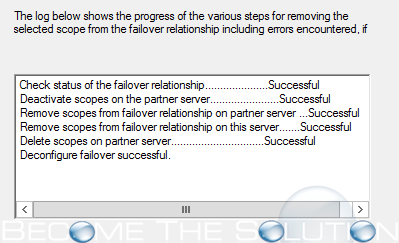
* Please use the comment form below. Comments are moderated.*
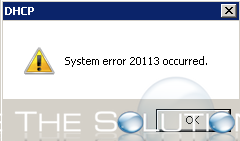

Comments