Fix: A BINDING-ACK message with transaction id – DHCP Server Windows Logs
You may notice your getting a lot of Windows Event related on your DHCP server for DhcpAdminEvents. One such error may be the following.
Event ID: 20291
A BINDING-ACK message with transaction id: 601709 was sent for IP address ”” with reject reason: (Reject Reason Unknown) to partner server: “” for failover relationship: “”.
Basically, your redundant DHCP servers have fallen out of sync. These errors could also start to cause issues on your network your DHCP servers hand out IP addresses on and you may notice sporadic connectivity with clients. To fix, you must re-sync your DHCP servers.
How to Re-Sync Windows Redundant DHCP Servers
- On one of the redundant DHCP servers, open PowerShell as administrator.
- Run the following command to force replication on related scopes.
Invoke-DhcpServerv4FailoverReplication
You will see a log of replicated scopes and a status message. This should re-sync your redundant DHCP servers.
* Please use the comment form below. Comments are moderated.*
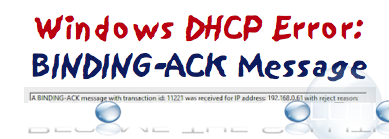

Comments