Some files can harm your computer – SharePoint
Did you attempt to open a SharePoint document (Excel, Word, PDF etc...) and receive a warning message about the file potentially harming your computer?
Open Document
Some files can harm your computer. If the file information below looks suspicious, or you do not fully trust the source, do not open the file.
File Name:
From:
The reason you receive this message is because the document you are attempting to open is located on an untrusted Intranet website zone. In other words, the URL domain you are opening it from is not added to the Windows Trusted Zones security settings.
- In Internet Explorer, to go Tools -> Internet Options -> Security tab -> Trusted Sites.
- Select Sites and add the URL from SharePoint to this list. You can add the URL with a wildcard domain name such as <https://*.mysite.com> which would include all forms of the mysite.com domain name.
After you save the trusted site, test again by opening the same document previously. The warning message should no longer appear.
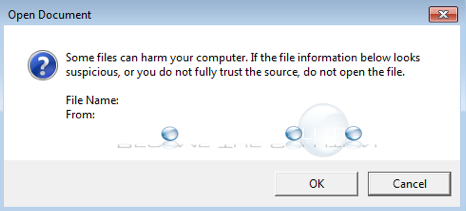

Comments