Why: This Mac can’t connect to Apple Media Services because of a problem with…
If you suddenly see a warning message about your Mac not able to connect with Apple Media Services because of a problem with your Apple ID, it is likely your Mac was removed from your iCloud account and is no longer authorized.
1. Open System Preferences and login with your Apple/iCloud ID under Apple ID or iCloud settings.
If this is not your issue, you can check to see if Apple Media Services are currently experiencing issues or an outage by visiting: https://www.apple.com/support/systemstatus/
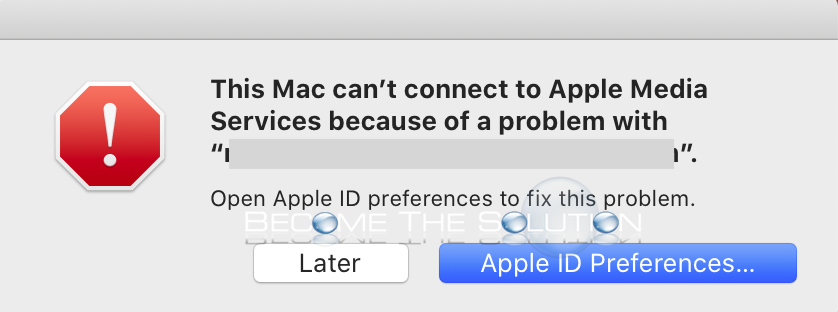

Comments