FIX: There was a Temporary Problem Completing Your Request – iTunes
Were you browsing the App Store in iTunes and suddenly receive this message?
There was a temporary problem complete your request. You do not have the permission to access the requested resource.
Try again later.
More than likely, the iTunes App Store may be experiencing technical difficulties. Check the status of Apple services by going here.
If you have received this error, let us know and if you did something to fix or bypass it.
* Please use the comment form below. Comments are moderated.*
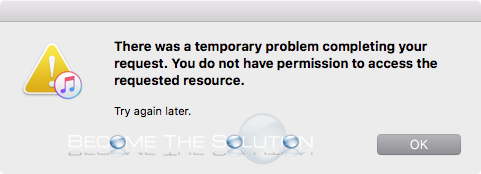

Comments 4
I signed in to my Apple account. Verified my user and CC information and went to "Authorize this device" and I was able to authorize.
windows 10 is straight dog shit dude. id game on an actual computer if i could *cough* MAC *cough*
Don't waste your time and money with Windows. Get Linux and quit shaming your computer hardware.
If you're using a PC, do this (from Apple (https://support.apple.com/en-us/HT204649?&cid=acs::fm-itunes_HT204649#windows):
On a PC, make sure you can see hidden files and folders.
1. If it's open, quit iTunes.
2. In the Windows Explorer address bar, type %ProgramData%, then press the Return key.
3. Open the \Apple Computer\iTunes folder.
4. Delete the adi and SC Info folders
5. (0ptiojnal) Restart the computer. I found you can just restart iTunes.
If you have a Mac, return it to the nearest Apple store for a refund, and use the money to buy a twice-as-powerful, far more flexible, Windows 10 desktop and laptop for the same price.