Fix: Resource Is Not Available. A Temporary Error Has Been Encountered – Google Analytics
You may receive an error in the Google analytics console when you are in Real-Time analytics in a web browser.
Resource is not available. Please try again later.
A temporary error has been encountered. Please refresh the page or try again later.
This error is documented on Google forums. The error is related to an issue on Google’s side as most have reported. A lot of reports suggest the error goes away after a 2nd refresh on the page you are trying to view. If the error persists, follow the steps below.
- Log out and log in to Google Analytics and try to browse to the Google Analytics page you were experiencing the error on.
- Try to browse the Google Analytics page in a different browser including Chrome, Firefox, Internet Explorer, Safari, etc.
- Some report that the Google Analytics app does not have the issue if you try browsing real-time reports there.
* Please use the comment form below. Comments are moderated.*
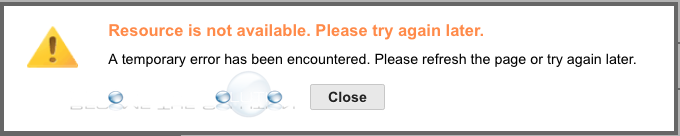

Comments